It appears that the smart phone has replaced other fundamental items in the generation of today’s youth. There’s no need to explain how to turn the device on and off in detail. Most users also have a solid understanding of the functionality of the mobile phone they always have on them.
Yet as a cell phone ages, its touch screen capability deteriorates, and users have trouble using it. Also, individuals occasionally experience issues while attempting to turn off touch-screen devices. Hence, in this article, we’ll give you a thorough explanation of how to turn off Android phone without touch screen while also taking into account the challenges faced by those users. Continue reading!
How To Turn Off Android Phone Without Touch Screen
Your time has arrived if you are experiencing difficulties with how to turn off an Android phone without touch screen. You may take a few steps to protect your phone’s data from loss, even when you can’t touch the screen to turn it off. You can use one of the following techniques to turn your phone off if you lost it or need to.
For some Android phones, holding power and volume down keys simultaneously for a short period of time also works. The fast boot menu will load if you press and hold power and volume down keys at the same time. When you see the brand logo, hold them both briefly before letting go.
You can turn off an Android phone without a touch screen in one of two ways.
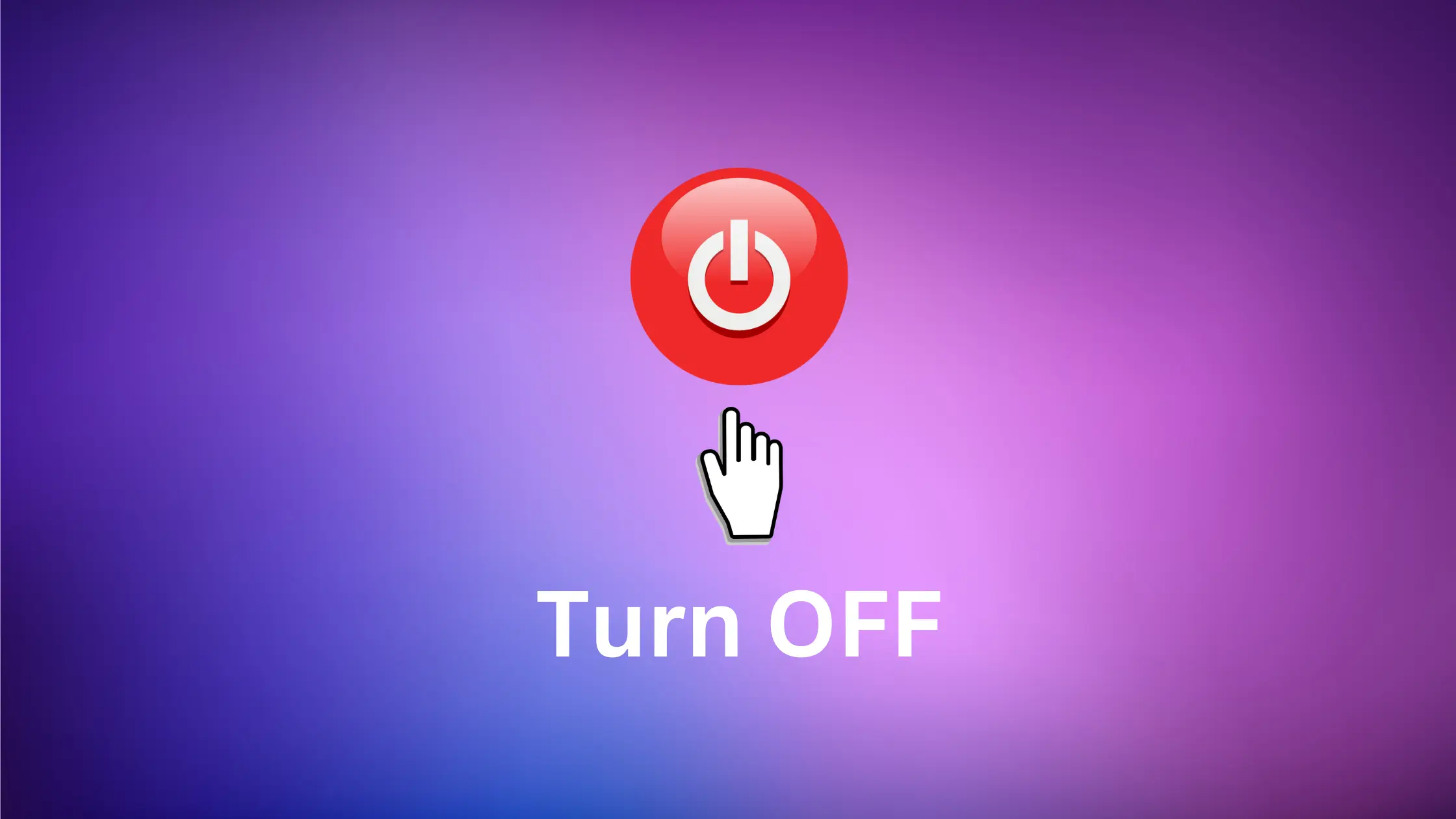
Method 1: Make Use Of The Phone’s Recovery Mode.
When the touch screen is unresponsive, turning off the phone is easiest when it is in recovery mode. The issue with this approach is that no data on your device will be lost.
Step 1: Hold down the Power and Volume Up buttons simultaneously.
Step 2: After the company logo displays on the screen, turn off the power, but keep the volume up button depressed.
Step 3: Use the Volume Down button to scroll down until the “Power Off” option is highlighted while your device enters recovery mode.
Step 4: To complete the process, push the power button just once to turn the device off.
Method 2: Plug In Your Phone To A Charger.
You can use this approach if, for a specific reason, you don’t want to use the one described above. To use this method, you will require a charger.
Step 1: Plug your device into the charger and confirm that it is charging.
Step 2: For a few seconds, press and hold the Power and Volume Down buttons simultaneously.
Step 3: After turning off the device, proceed to remove the charger.
How Do I Turn Off My Samsung Phone Without Touch Screen?
If the Samsung phone doesn’t switch off, you can repeatedly fix the issue by tapping the power button. If it doesn’t work, try simultaneously holding the Power button and the Volume Up key. This will restart the phone in safe mode, enabling you to use it with the factory settings and uninstall all installed apps.
Note: Try this method if the touch screen is not functioning anymore.
This technique uses a USB cable to turn off the Samsung phone without touching the screen. The power switch for the phone is always turned on. After two seconds of pressing, the phone will switch on with the Samsung logo. If the phone’s display is off and you wish to restart it, you can do it using this technique. Press and hold the Power button for a few seconds to turn on the display when it is off.
Is It Possible To Remotely Turn Off An Android Device?
You have arrived at the right place if you were wondering if you could remotely turn off your Android phone. This is possible thanks to an application that has been created. Without you touching it or being close to it, the app will shut down the device if you send it a passcode. It’s really that easy.
If you have root access, you can use Remote Switch Off’s practical software to remotely turn off your Android device. You can use any phone number, but you cannot set a particular number to use. Since the app lacks an icon, it is difficult to locate. After it’s installed, though, you may use it to remotely turn off your Android phone if you so choose.
How Can A Huawei Phone Power Off?
You might be interested in learning how to turn off the screen on a Huawei phone without touching it. Perhaps you want to conserve battery life, or perhaps you simply don’t want your Huawei screen to be a source of distraction. It’s possible that you don’t know how to do this if you’re new to technology.
If your Huawei phone has a soft reset feature, you can simulate draining the battery. It’s critical to keep in mind that a cracked screen will prevent this from working. Hold the power key down for ten to fifteen seconds to attempt a forced restart instead. You can use the hard reset approach if you don’t experience the shock. The cost of this, however, is higher than that of replacing a damaged screen.
The hard reset method is also safer and doesn’t compromise your personal data. But you can clear your phone’s memory if you are concerned about harming it. If the screen on your Huawei P30 Pro suddenly stops responding, you can try this method. Your phone will then reset to the default factory settings. Before you try a factory reset, be careful to make a backup of all your personal data and store it somewhere secure.
Summary
The smart phone appears to have overtaken other essential objects for today’s younger generation. Most users are also well familiar with how their constant mobile phone works. Yet we think that people lacking such understanding will find this article useful.
Yet, a mobile phone’s touch screen capability degrades over time, making it more challenging for users to operate. Also, consumers occasionally run into difficulties when attempting to turn off touch screen devices.
Given all of this, how to turn off Android phone without touch screen by accessing the phone’s recovery mode and plugging it into a charger.
![How To Turn Off Android Phone Without Touch Screen - Complete Guide [2023]](https://explorebeyondpassion.com/wp-content/uploads/2023/02/How-To-Turn-Off-Android-Phone-Without-Touch-Screen-Complete-Guide-2023.webp)
Your writing is like a breath of fresh air in the often stale world of online content. Your unique perspective and engaging style set you apart from the crowd. Thank you for sharing your talents with us.